Just Host Web Hosting Help
How To Migrate An Existing Wordpress.com Site
Migrating an Existing WordPress.com Site
If you would like to get started but don't have an account you can sign up for one at Justhost.com.
This article can assist if the WordPress blog is hosted on WordPress.com. Just follow these steps to export and import the data.
- Login to the WordPress Dashboard.
- Click Tools.
- Click Export.
- Click Download Export File.
- Login to the WordPress Dashboard at the new domain name.
- Click on Tools and then select Import.
- Scroll down the page to the bottom.
- Click the link that says WordPress.
- Click Browse and open the file that was exported.
- Click Upload file and import.
- Create or select the author for all posts.
- Mark the checkbox for import file attachments.
- Click Submit.
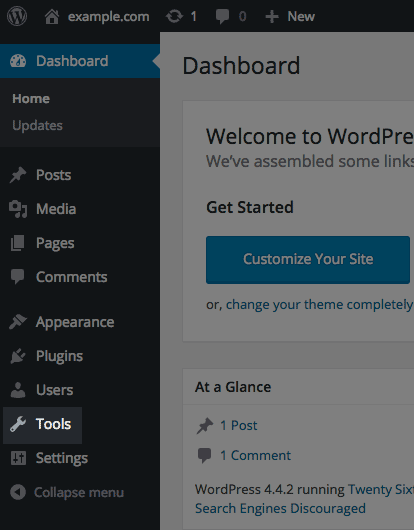
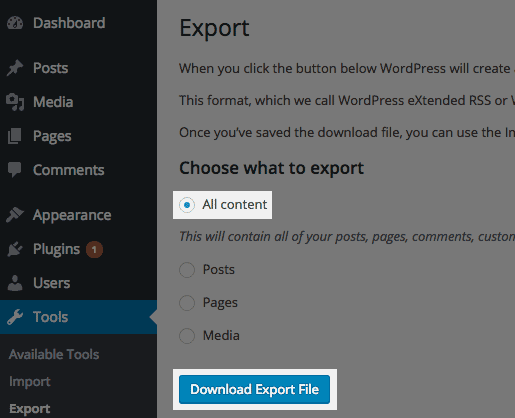
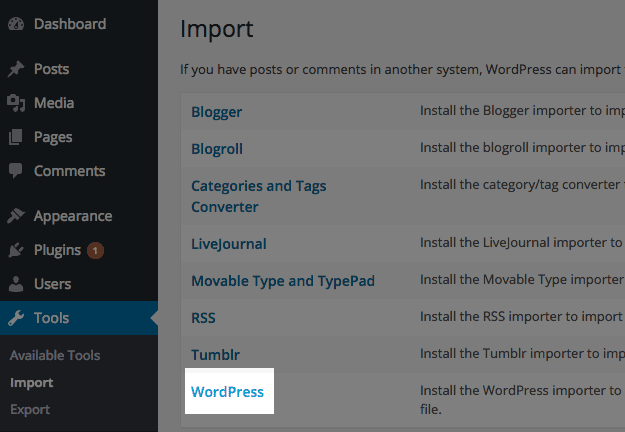
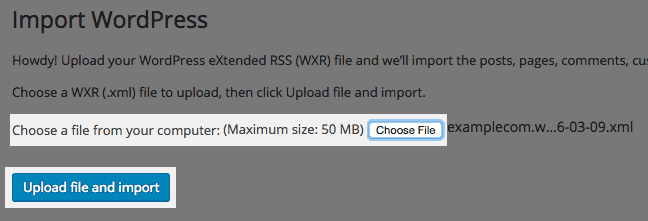
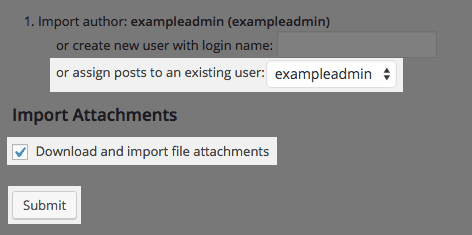
The WordPress blog has now been imported.
Some larger sites require you to increase the PHP memory, upload size and execution time. If you run into a memory issue importing a large file please see How to Increase the PHP Memory Limit
If you would like to get started but don't have an account you can sign up for one at Justhost.com.
 706,589 views
706,589 views
 bookmark
bookmark
 share
share
 tags: blog export file import wordpress
tags: blog export file import wordpress

 E-mail
E-mail Twitter
Twitter Google Bookmarks
Google Bookmarks Facebook
Facebook MySpace
MySpace Digg
Digg Reddit
Reddit Delicious
Delicious LinkedIn
LinkedIn StumbleUpon
StumbleUpon