Just Host Web Hosting Help
How to publish your site using FTP in FrontPage
These steps will help you setup FrontPage® to be compatible with different web browsers and to be able to publish using FTP, so that you don't have to rely on the FrontPage® extensions.
- Select Tools.
- Select Page Options.
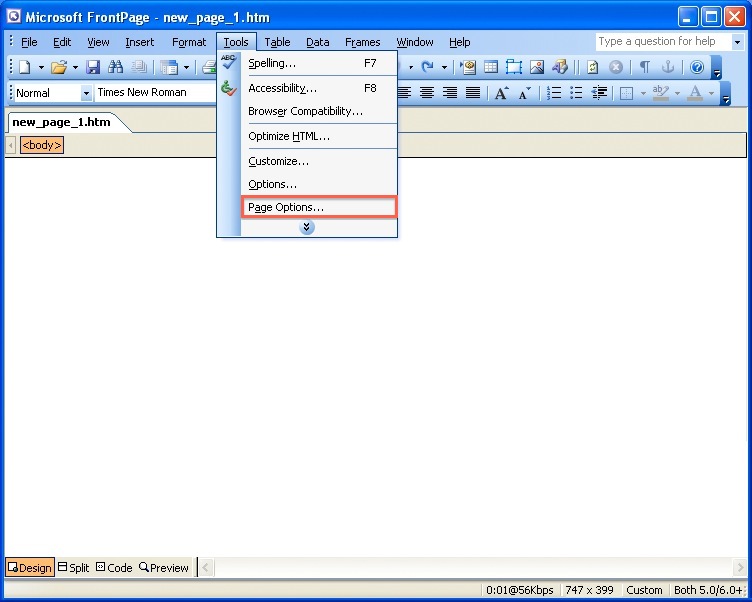
- There are some things in here which need to be changed in order to be compatible with different browsers.
- Select None from the FrontPage and SharePoint technologies menu.
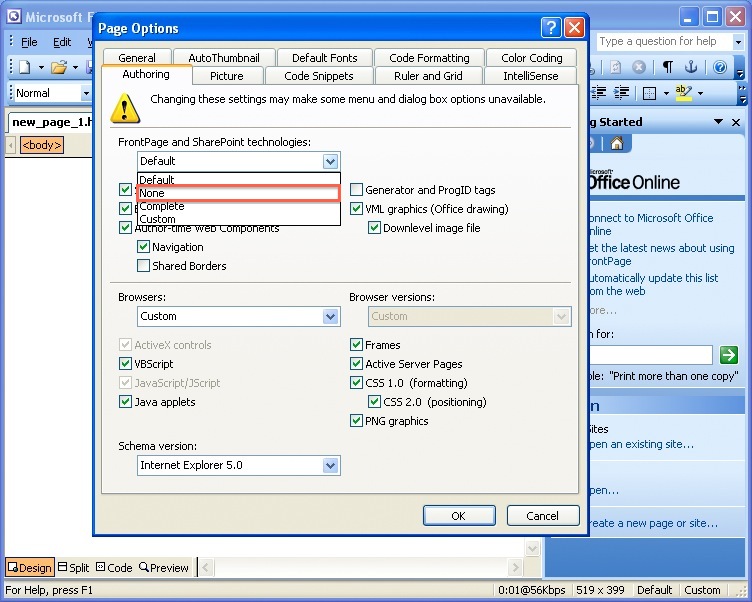
- From the Browsers section, select Both Internet Explorer and Navigator.
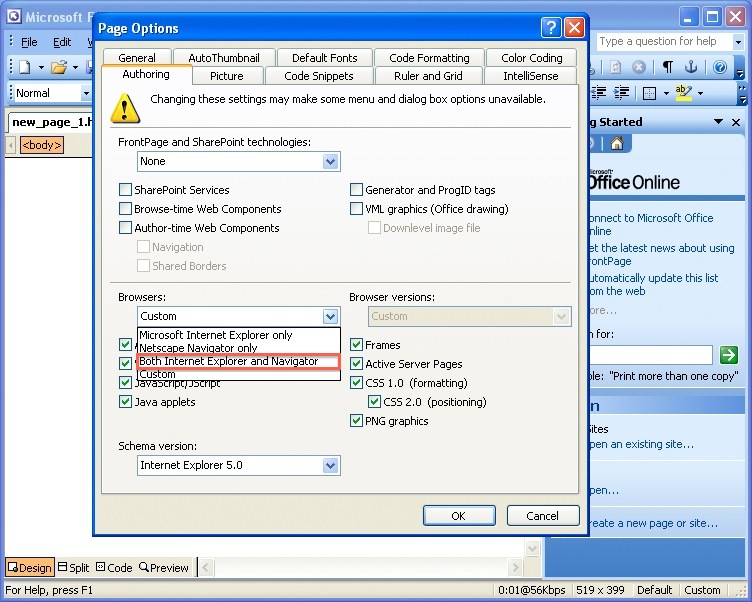
- From the Browser versions menu, select 5.0/6.0 browsers and later.
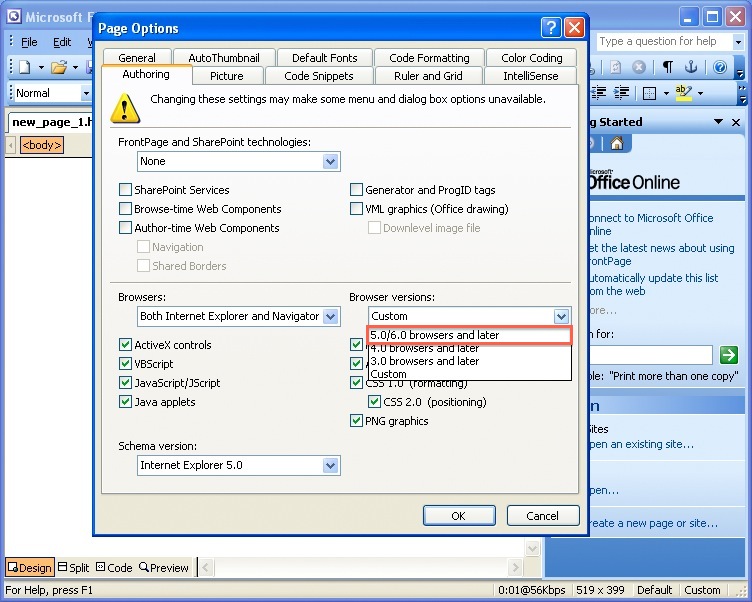
- Click the OK button.
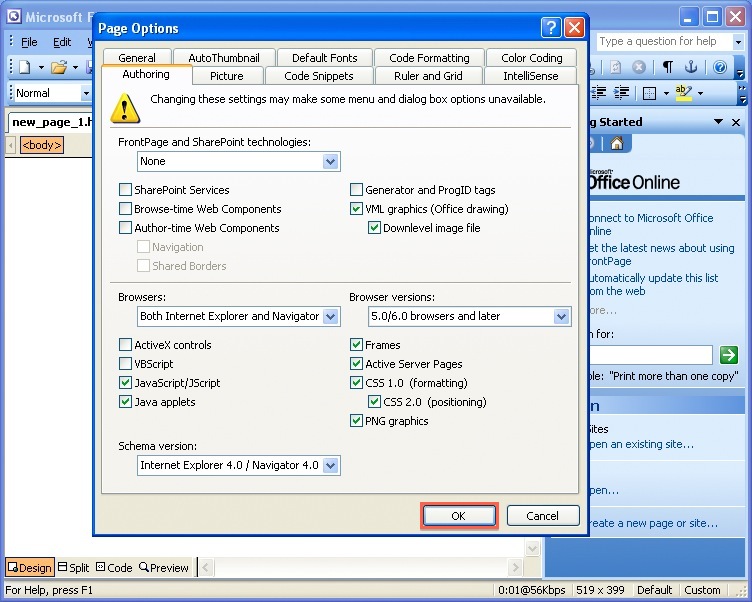
- FrontPage is now setup to be published using FTP and to display properly in different browsers.

- To begin publishing, select File | Publish Site.
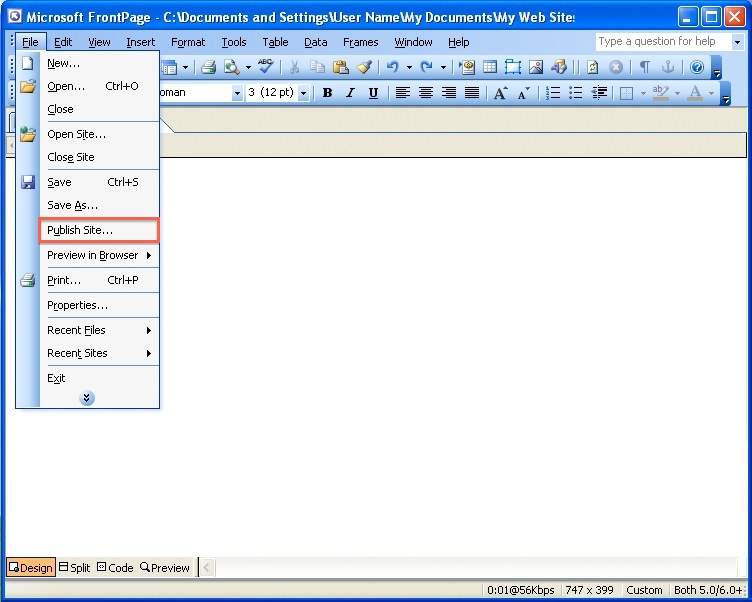
- Select FTP.
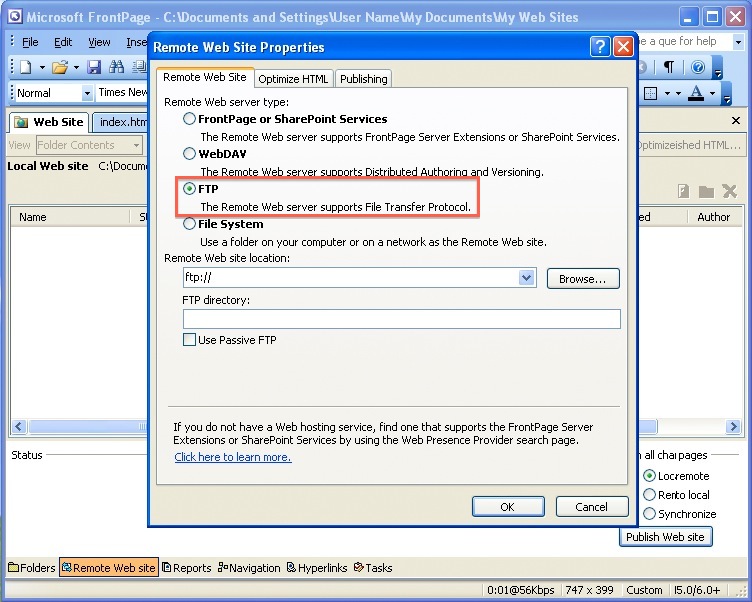
- Enter in the Remote Web site location.
- Click the OK button.
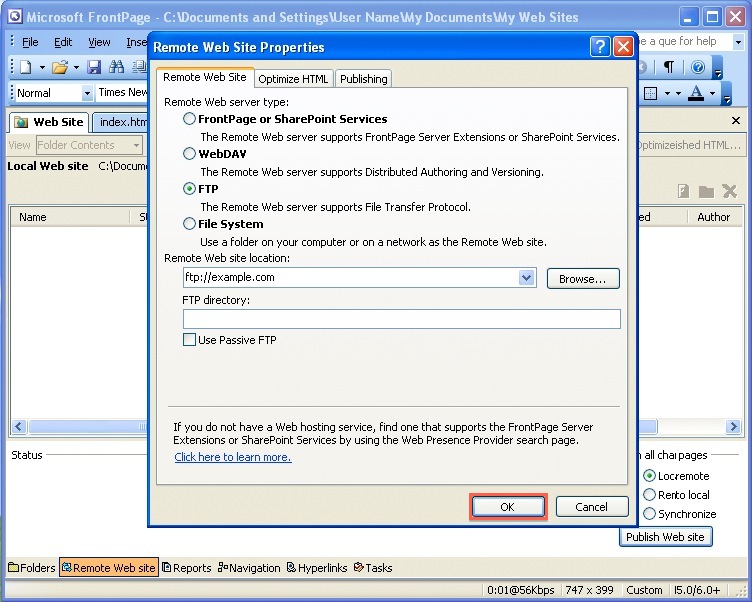
- The Local Web site will be on the left and the Remote Web site will be on the right.
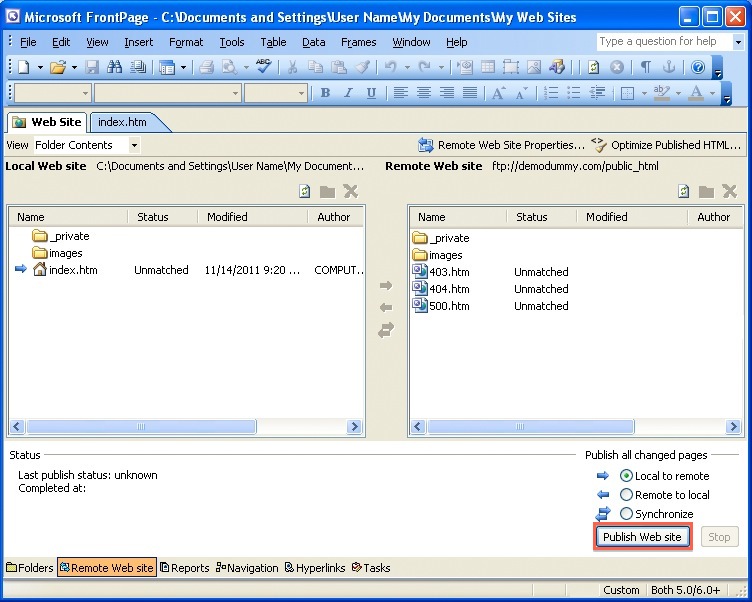
The website can now be published using the Publish Web site button.
Recommended Help Content
Related Help Content
 87,720 views
87,720 views
 tags: checklist guide list practice publication publish site website
tags: checklist guide list practice publication publish site website
 1,190,422 views
1,190,422 views
 tags: account accounts cpanelutilities ftp login publish upload
tags: account accounts cpanelutilities ftp login publish upload
 261,509 views
261,509 views
 tags: client configure dream file information party program protocol set setup steps transfer
tags: client configure dream file information party program protocol set setup steps transfer

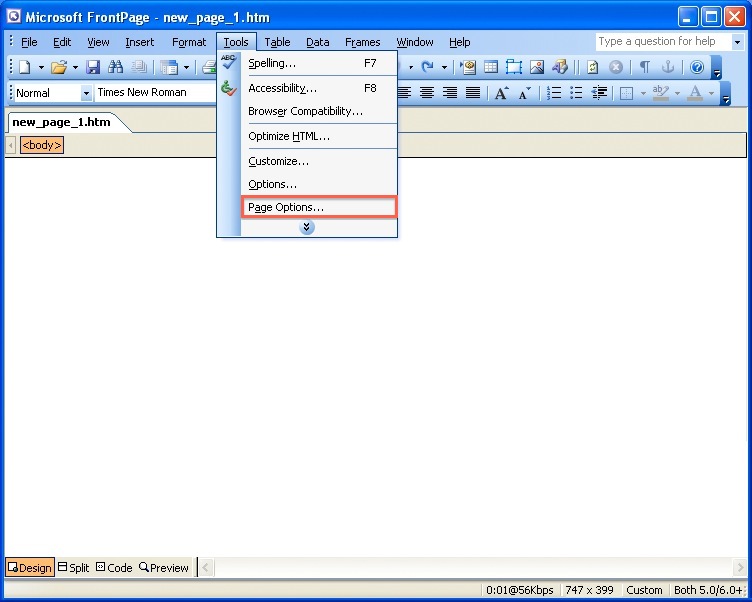
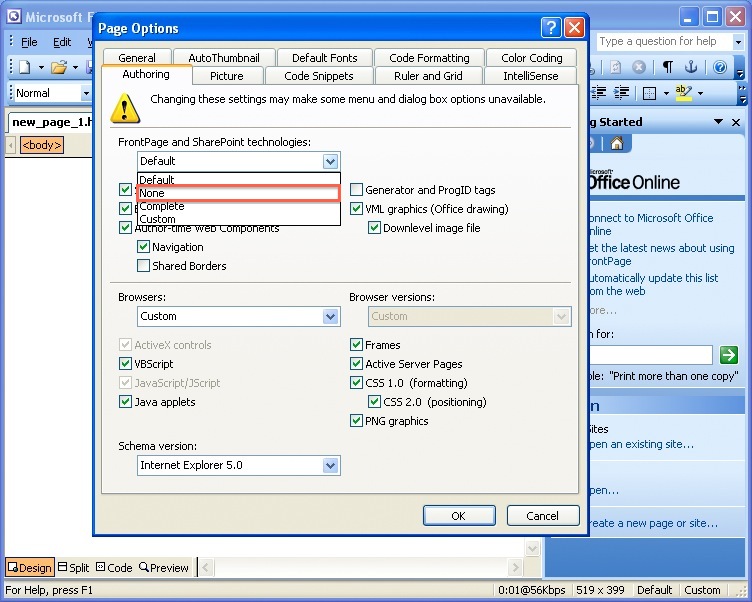
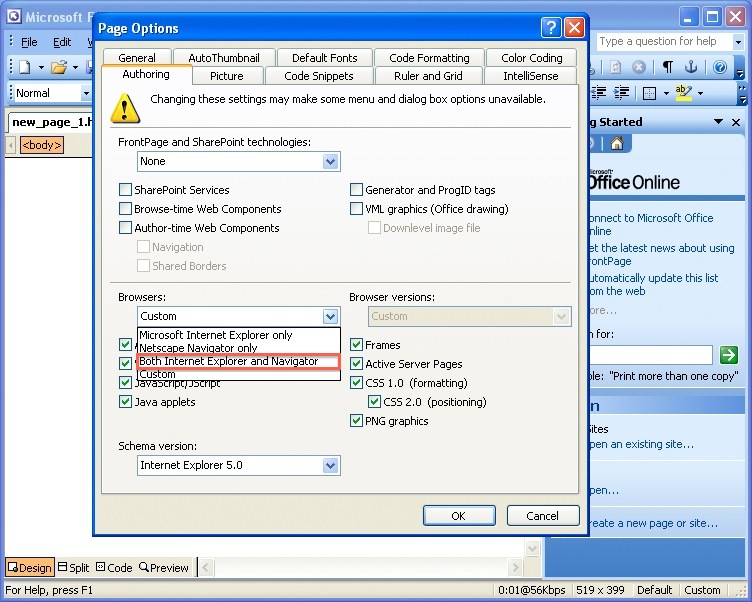
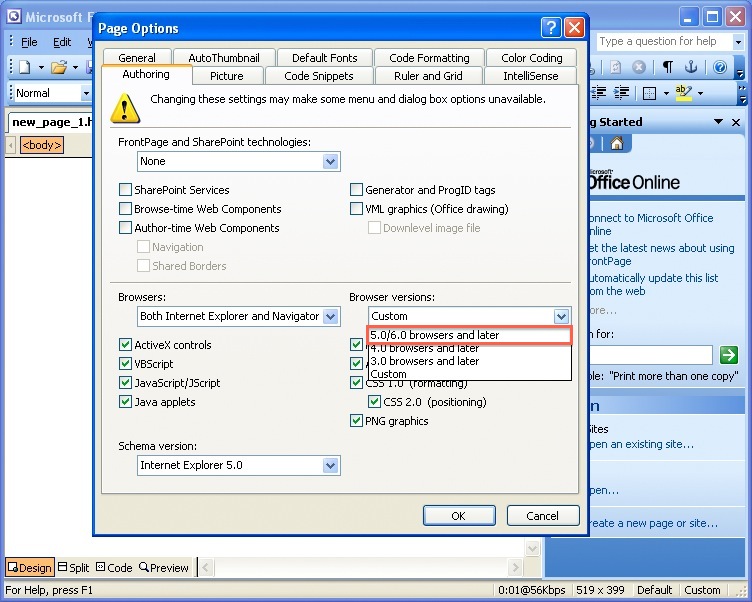
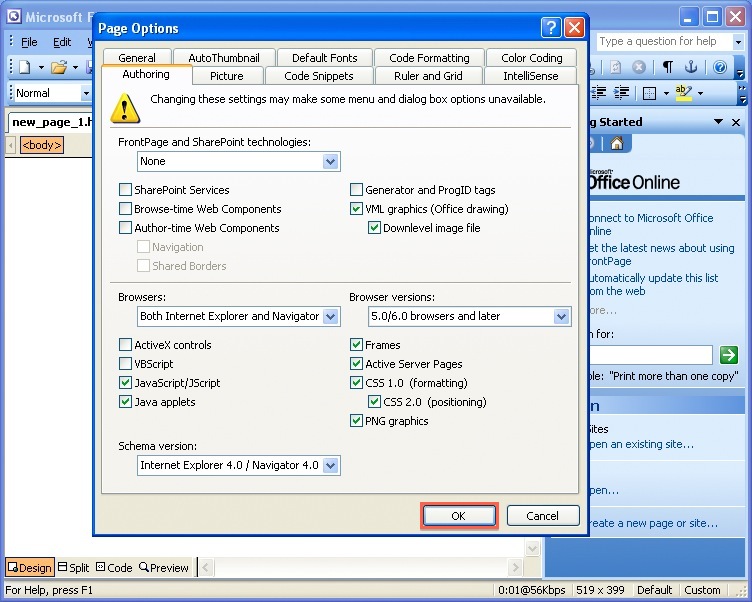

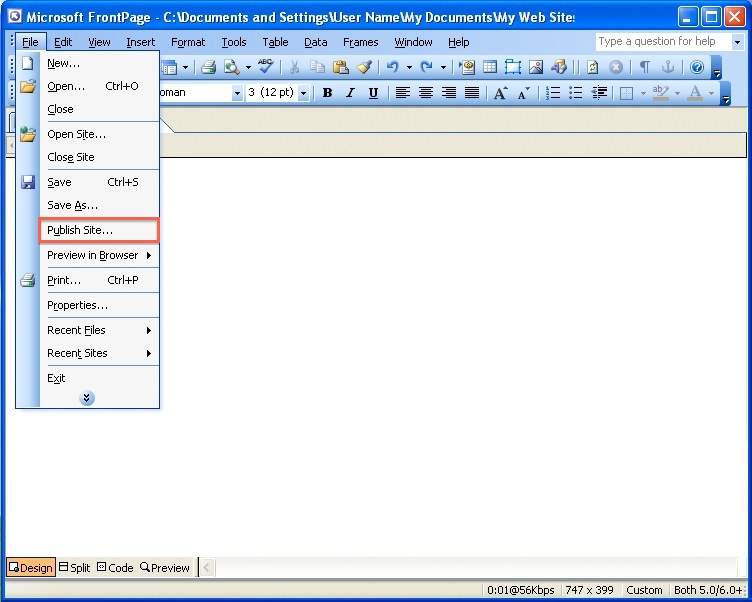
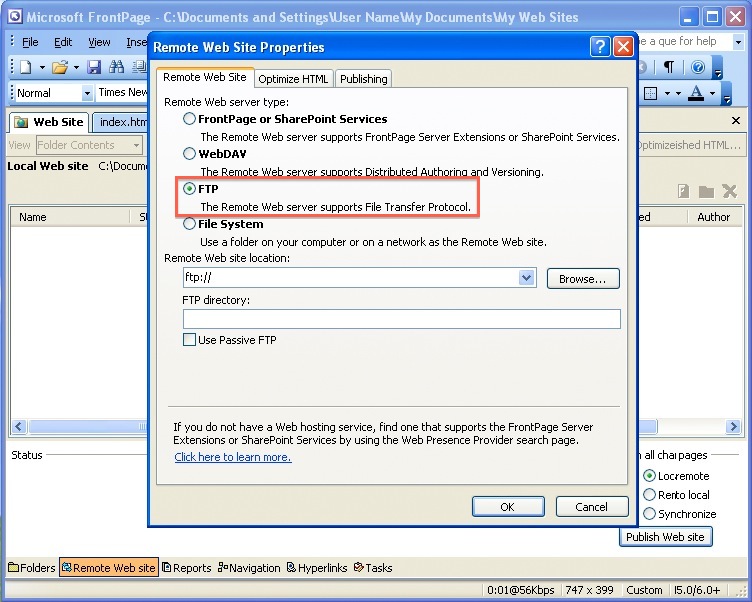
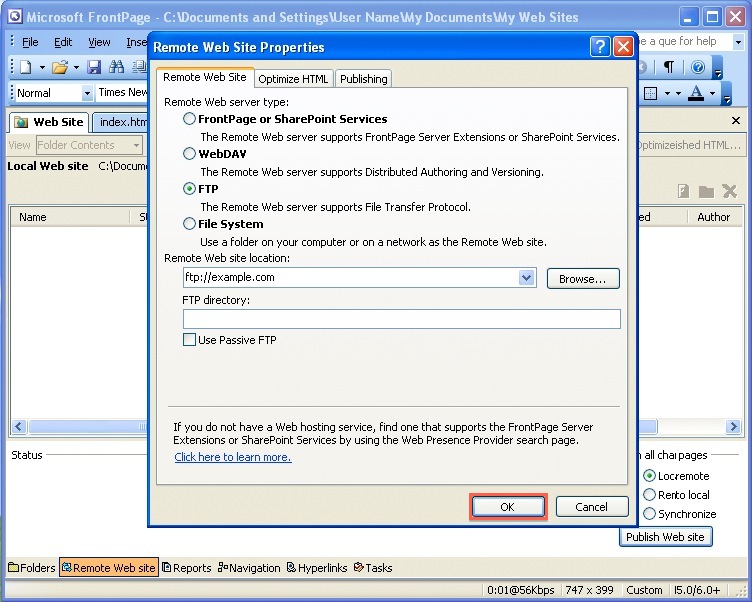
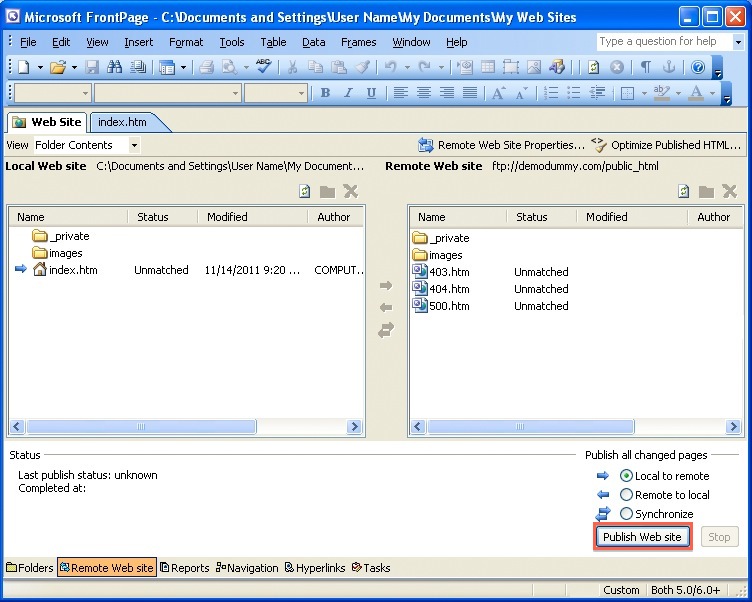
 bookmark
bookmark share
share
 E-mail
E-mail Twitter
Twitter Google Bookmarks
Google Bookmarks Facebook
Facebook MySpace
MySpace Digg
Digg Reddit
Reddit Delicious
Delicious LinkedIn
LinkedIn StumbleUpon
StumbleUpon